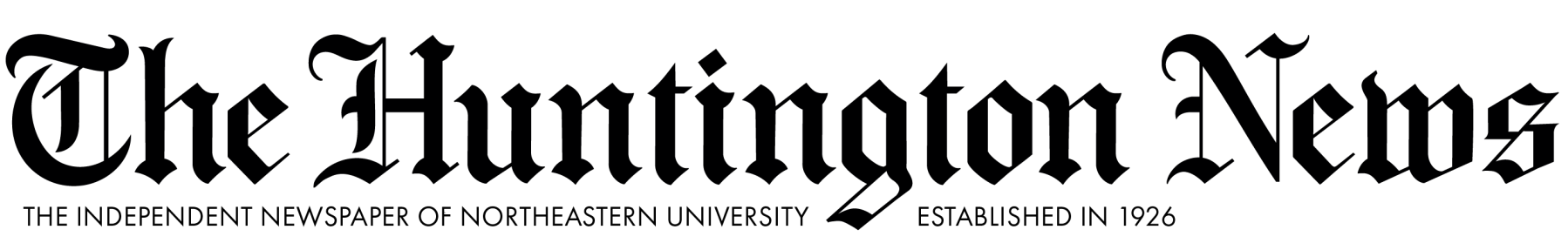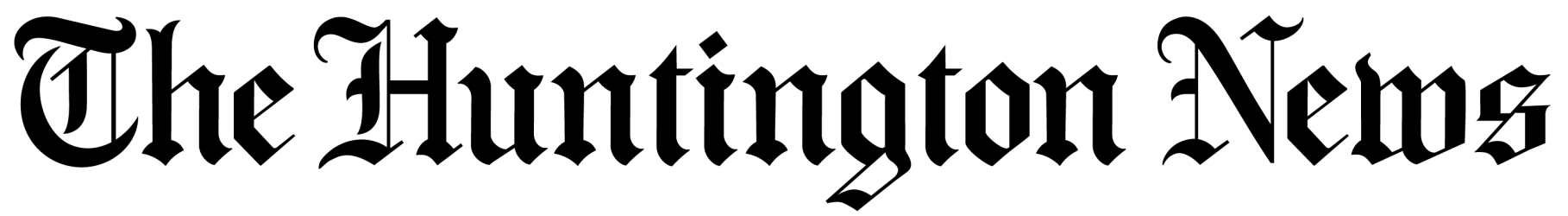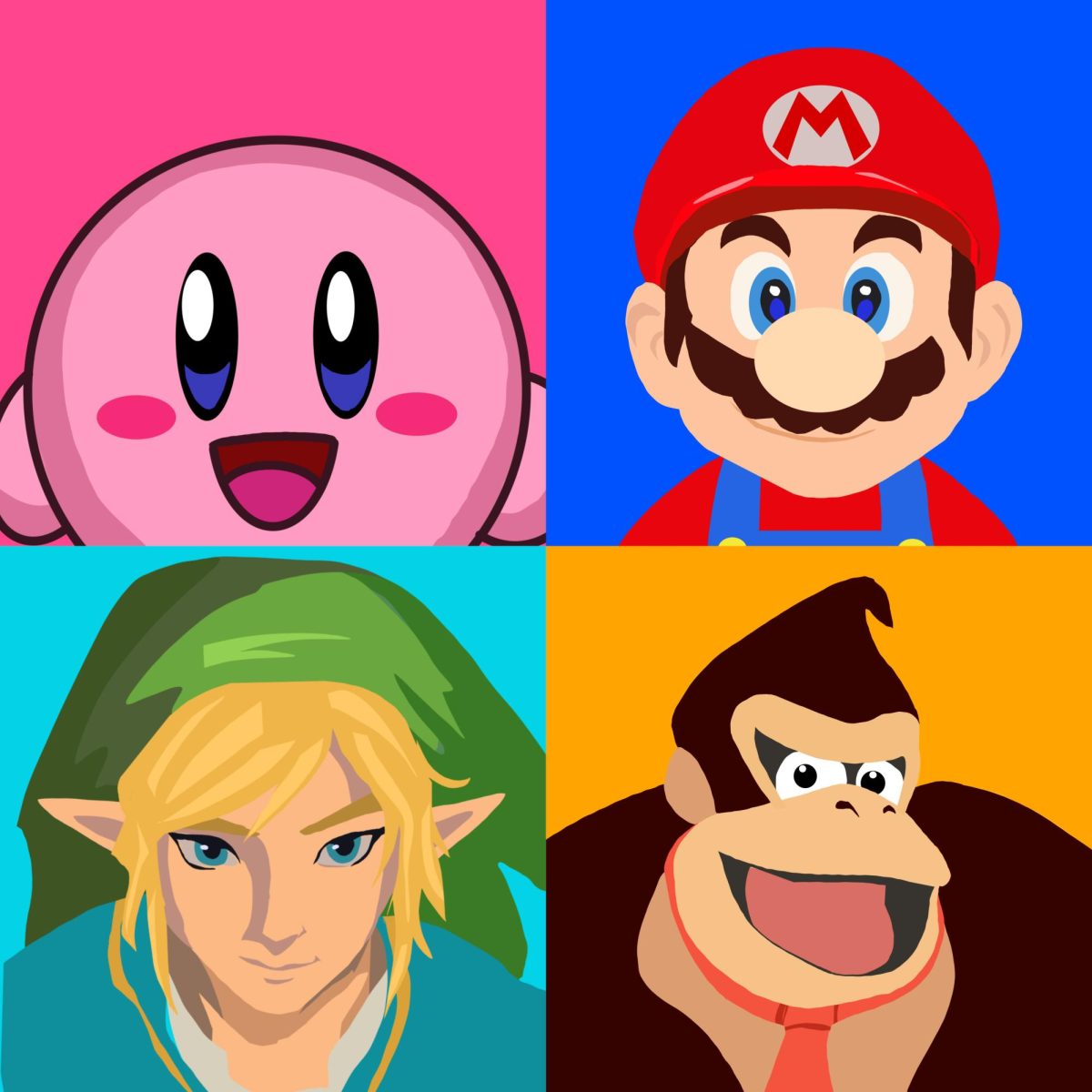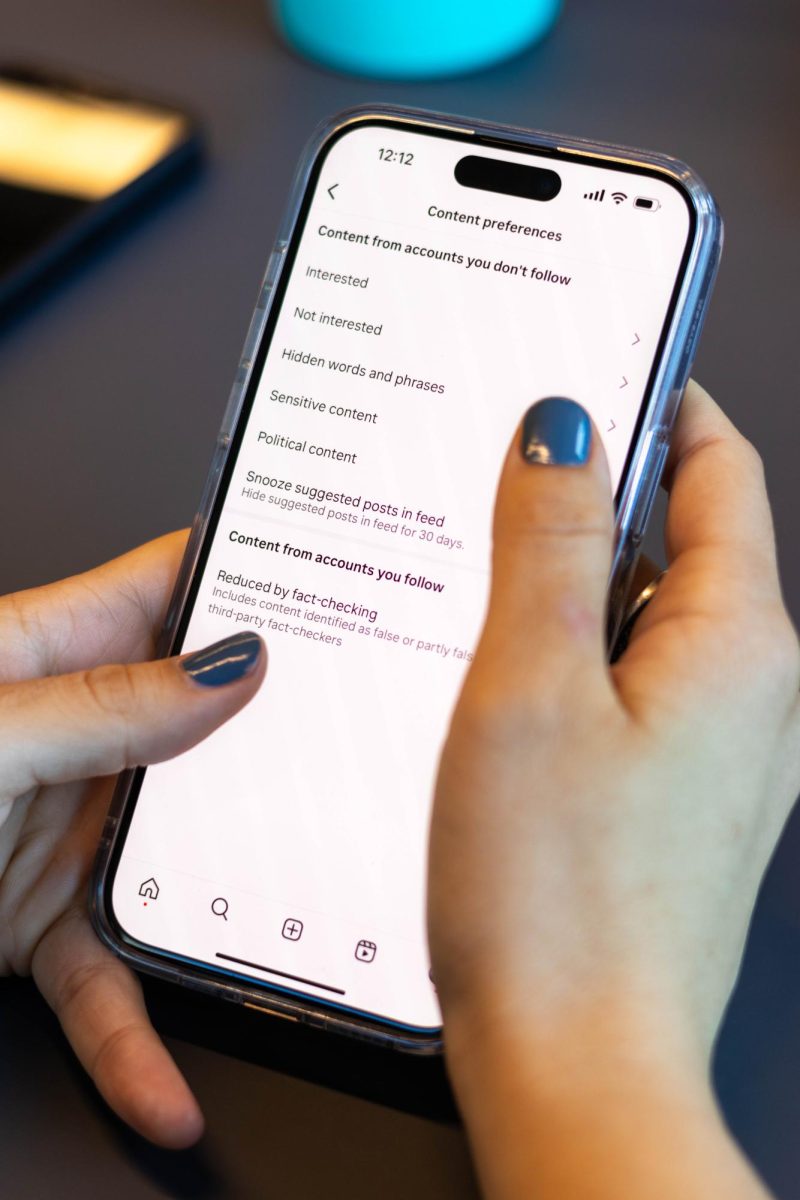Mention “virtual reality” at an Apple Store today, and an employee may quickly correct you. Spatial computing is Apple’s newest technological venture, marking its entry into the mixed-reality industry. It is the company’s first product category to launch since Airpods in 2016. While some critics may point to Google Glasses as proof that this type of headset will never work, I sat down for a demonstration at the Apple Store on Boylston Street to try the Apple Vision Pro.
Demo experience
While unrestricted access to the Apple Vision Pro might be entertaining for interested buyers, Apple created a structured experience to walk users through the features and capabilities of this device. Starting with a face scan on an iPhone, an employee brought a headset pre-sized to my head and face from the store’s warehouse and placed it beside me. An employee explained how to put it on and guided me through the demonstration with the help of a linked iPad.
After a calibration of my eyes and hands, I could navigate the opening screen within minutes. The demonstration experience took me through the following apps: photos, TV, Safari and Yummly, a recipe and cooking app. In addition, I viewed a preloaded “immersive experience” video to demonstrate the device’s full capabilities.
Design, build and functionality
A magnetic light seal snaps into sleek aluminum and curved glass — it is a quintessential Apple device. The adjustable headband sits on the back of the head, while the speakers are next to your ears to give you audio without leaking into the world around you (that said, I would use this product with AirPods to enhance the audio experience). It’s much lighter than you’d expect because of the external wired battery, but it still feels like a high-quality, durable product. It did a strong job of keeping the surrounding light out, but the reality was that I could see all of my surroundings through the goggles, meaning it had the perfect amount of viewing passed through. The best part of the Apple Vision Pro is how it integrates with your environment instead of removing you from it. While you can enable specific environments to hide your surroundings, the in-app windows never lagged or faltered when other customers walked into my frame of view and consistently appeared locked into where I placed them.
The eye tracking on the Apple Vision Pro was nearly flawless. The motion gestures, from zooming and scrolling to selection, were all straightforward to learn and worked well. The most frustrating part of the actual user experience was comfortability. The feeling of a headset resting on your nose for 30 minutes was unpleasant, and the band at the back of your head was not as comfortable as I’d want if I were using the Apple Vision Pro for longer periods. While the employee helping me let me know that they included an extra band that holds the headset on the top of your head, it was not available to try.
App experiences
The photos app was easy to navigate and more impressive than I expected. The color was crisp, and the clarity and detail were high-level. Panoramas were awe-inspiring and more interesting to view on the headset than the iPhone. The newest additions to the photos experience, however, were “spatial photos” and “spatial videos,” which offer a three-dimensional, immersive experience when replaying the video in the headset. This part of the demo was slightly unnerving and unimpressive, but I could see the appeal, especially for the most special memories. These spatial videos can also be captured with the iPhone 15 Pro. However, there was a noticeable difference between the videos shot on an iPhone and those captured with the headset itself, with the headset creating a stronger immersive effect.
Safari had similar clarity and definition, especially in the text of websites and pages. In addition to Safari, I opened up Yummly to test how third-party apps work simultaneously in separate windows with Apple software. To type, a virtual keyboard appears before your eyes, and by typing in the air, you can input text on your screen. This virtual keyboard worked significantly better than I expected, with almost no issues typing on-screen.
To demonstrate movies, I first viewed “The Super Mario Bros. Movie” in 3D. The experience was fine, but it didn’t blow me away. Then, they put on the immersive experience. Alicia Keys serenaded me live in the recording studio; I was put in a hot air balloon flying over the desert and placed behind a goal during a Major League Soccer match. This was by far the most impressive part of the experience because I understood the vision, unlike anything else on the Apple Vision Pro before this segment. There were moments in this immersive experience that took my breath away for just a moment, but that was enough to convince me of its potential.
I had many doubts headed into this demonstration, mostly because I felt that the commercials were too good to be true. But, after trying out this device myself, I put most of my concerns to rest. The Apple Vision Pro is fast, elegant, fun and, after resolving some of the issues of comfort and price down the line, it’ll surely be an integral part of the Apple ecosystem.